Here is a simple way on how to get videos from any website using Mozilla Firefox in Windows environment.
we do need to layout steps or proceedures for you to do it.
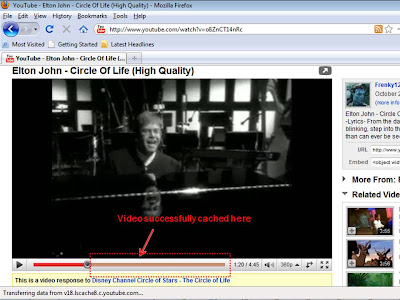 All you need to know is, if you are playing a video on the web, you will notice that after you click play, the flash/video player will load the movie before you actually view the content.
All you need to know is, if you are playing a video on the web, you will notice that after you click play, the flash/video player will load the movie before you actually view the content.The process where you wait for the video to load is called caching.
The caching event will copy the video to your computer, without you knowing it. It is the reason why we can still play the video when we are offline.
In Mozilla firefox browser, the cache is created in folder similar to the path set below:
Windows Vista or 7 C:\Users\username\AppData\Local\Mozilla\Firefox\Profiles\dgxsdw2l.default\Cache
Windows XP
C:\Documents and Settings\username\Local Settings\Application Data\Mozilla\Firefox\Profiles\dgxsdw2l.default\Cache
The advantage is you don't have to download after watching the video online.
There are 2 steps that most people follow before they get the movie.
1. Watch the video (Full length)
2. Download the video (Full length)In process 1, the video is watched or some people tend to leave it to load before they play the video. While the video is loading, they go take a cup of coffee or they visit other websites.
How long it takes to load will depend on the internet speed and size of video.
In process 2, it is a common understanding that we want to download the video after watching. So, if their are video download software, we will wait almost the exact time we waited for the video to load before.
Whereas by getting the cached file, it saves us from downloading the video again using another software.
Always rename the no-extension file to .flv (flash video format) extension and play it with any video player that supports flash file extension.
Video players like VLC supports .flv format.







No comments:
Post a Comment