There are some things you can do on a Mac that you can't do on a PC, and vice versa. Right-clicking, however, is something you can do on both a Mac and a PC. The standard Mac OS mouse only has one button; the PC mouse has two or more. But you can still "right-click" on a Mac and use "contextual menus."
How to do it.
Right-click by holding down the Control key and clicking.
Point to an item and do the same to bring out different drop down list.
How to Create Facebook Widgets
Simply open this link http://www.facebook.com/facebook-widgets/ and
select which widget to create.
select which widget to create.
Sample format to create a xml rss feed.
Here's a sample format to create a xml rss feed.
<?xml version="1.0" encoding="utf-8"?>
<rss version="2.0">
<channel>
<title>Vanuafoot Rss Feed</title>
<link>http://www.vanuafoot.vu/rss2.0feed/</link>
<description>An example of a simple RSS feed. This is the
description of the feed itself, not an item.</description>
<item>
<title>This is the most recent entry in my sample feed</title>
<link>http://www.vanuafoot.vu/rss2.0feed/entry.html</link>
<description>This is the text that will appear in the
feedreaders. It describes the post itself, not the entire
feed.</description>
<guid>http://www.vanuafoot.vu/rss2.0feed/entry.html</guid>
</item>
</channel>
</rss>
Download youtube video using Firefox
There are many applications and ways on how to download youtube videos from the internet.
Here is a simple way on how to get videos from any website using Mozilla Firefox in Windows environment.
we do need to layout steps or proceedures for you to do it.
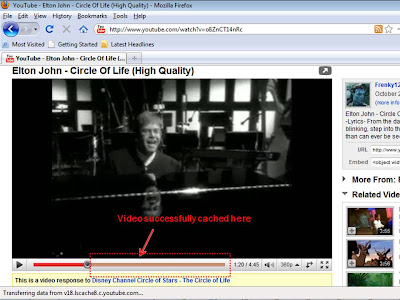 All you need to know is, if you are playing a video on the web, you will notice that after you click play, the flash/video player will load the movie before you actually view the content.
All you need to know is, if you are playing a video on the web, you will notice that after you click play, the flash/video player will load the movie before you actually view the content.
The advantage is you don't have to download after watching the video online.
There are 2 steps that most people follow before they get the movie.
In process 1, the video is watched or some people tend to leave it to load before they play the video. While the video is loading, they go take a cup of coffee or they visit other websites.
How long it takes to load will depend on the internet speed and size of video.
In process 2, it is a common understanding that we want to download the video after watching. So, if their are video download software, we will wait almost the exact time we waited for the video to load before.
Whereas by getting the cached file, it saves us from downloading the video again using another software.
Always rename the no-extension file to .flv (flash video format) extension and play it with any video player that supports flash file extension.
Video players like VLC supports .flv format.
Here is a simple way on how to get videos from any website using Mozilla Firefox in Windows environment.
we do need to layout steps or proceedures for you to do it.
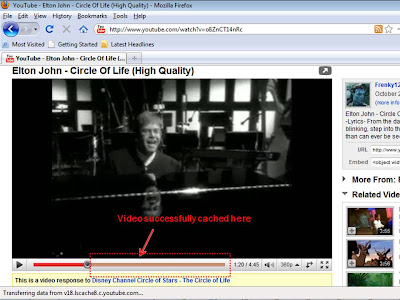 All you need to know is, if you are playing a video on the web, you will notice that after you click play, the flash/video player will load the movie before you actually view the content.
All you need to know is, if you are playing a video on the web, you will notice that after you click play, the flash/video player will load the movie before you actually view the content.The process where you wait for the video to load is called caching.
The caching event will copy the video to your computer, without you knowing it. It is the reason why we can still play the video when we are offline.
In Mozilla firefox browser, the cache is created in folder similar to the path set below:
Windows Vista or 7 C:\Users\username\AppData\Local\Mozilla\Firefox\Profiles\dgxsdw2l.default\Cache
Windows XP
C:\Documents and Settings\username\Local Settings\Application Data\Mozilla\Firefox\Profiles\dgxsdw2l.default\Cache
The advantage is you don't have to download after watching the video online.
There are 2 steps that most people follow before they get the movie.
1. Watch the video (Full length)
2. Download the video (Full length)In process 1, the video is watched or some people tend to leave it to load before they play the video. While the video is loading, they go take a cup of coffee or they visit other websites.
How long it takes to load will depend on the internet speed and size of video.
In process 2, it is a common understanding that we want to download the video after watching. So, if their are video download software, we will wait almost the exact time we waited for the video to load before.
Whereas by getting the cached file, it saves us from downloading the video again using another software.
Always rename the no-extension file to .flv (flash video format) extension and play it with any video player that supports flash file extension.
Video players like VLC supports .flv format.
Labels:
Download youtube videos,
Firefox,
Youtube
Access denied due to DNSBL
Why would you get a message like this "Denied access due to DNSBL listing." when trying to access a mail service?
Occurrence
It happens when I am using Digicel internet to access Telecom Vanuatu (TVL) webmail.
Equipment
EGDGE/GPRS USB Modem
Digicel internet is sourced from Fiji.
IP Address: 202.170.40.71
Carrier APN Settings
Source: http://modmyi.com/wiki/index.php/Carrier_APN_Settings
DIGICEL FIJI
Connection Settings(GPRS/EDGE)
Data Account Name WEB: Digicel
GPRS Access Point Name (APN): web.digicelpacific.com
PPP Authentication Type: Default
GPRS Username / Data Account: N/A
GPRS Password / Data Account: N/A
Private or Public?: Public
Primary DNS Server IP: Na
Secondary DNS Server IP: Na
Wap Settings Settings name – Digicel Wap
Session Mode – Permanent
Connection Security – Off
Data Bearer – GPRS
GPRS access point – wap.digicelpacific.com
IP address – 10.150.122.12
Authentication Type – Normal
Proxy Port – 8081
MMS Settings Settings Name – Digicel MMS
Homepage – .http://mms.digicelpacific.com:8990
Session Mode – Permanent
Data Bearer – GPRS
GPRS access point – wap.digicelpacific.com
IP address – 10.150.122.12
Authentication Type – Normal
Port - 808
Telecom Vanuatu Webmail
http://webmail.vanuatu.com.vu
What is a DNSBL?
Source: http://www.dnsbl.info/
Tested 202.170.40.71 with DNSBL.info Quick DNSBL Check
Results:81
Total 8 Listed
Conclusion
Webmail services or mail poviders use certain DNSBL service to reduce junk and spam mails.
TVL mail DNSBL provider have listed 202.170.40.71 and the IP address needs to be removed from the black list in order for webmail to be accessible.
The IP is Fiji Fintel's and it is listed in some DNSBL databases (www.dnsbl.info).
I posted a note on AVONSYS website with this questions, "how can it be corrected and who is responsible?".
Here's Franck Martin's response:
Contact FINTEL, it is their problem and contact telecom-vu webmail, they should not use DNSBL to block access to websites. All DNSBL lists are saying this is just plain wrong to do that!
So I need to know why TVL is using DNSBL in webmail, so i send a short note to my ISP and here's a response from my ISP.
The DNSBL is the process to identify IP that sending SPAM and black list those IP which is blocking some service as webmail.
We do not control that process but you can ask the person concern to clean up is PC (Scan for anti virus) and it will be release automatically from the black list controlled by SPAMHAUS.
The IP i got was assigned by Digicel Vanuatu and it is not a fixed IP.
Pacific Fibre sets ambitious undersea network course
New Zealand-based Pacific Fibre's founders have a simple goal: "break the digital divide between New Zealand, Australia and the rest of the world."
Pacific Fibre wants to lure investors to help it build an undersea optical cable connecting Australia, New Zealand and the U.S. that can be ready for commercial use by 2013. While initial lit capacity will be 5.12 Tbps, the network can be upgraded to 12 Tbps as 100 Gbps technology advances further into more commercial networks. Claiming to have five times the capacity of New Zealand's current Southern Cross network system, Pacific Fibre's proposed network will deliver international data services to Australia and New Zealand with a connection to the U.S. via 13,000 km of optical undersea cable. The proposed cable would include two fiber pairs with 64 wavelengths (lambdas) with each running at 40 Gbps per lambda.
By providing a direct connection between New Zealand and the U.S., Pacific Fibre says that they will not only be able to reduce the distance but also reduce network latency. In addition, the cable could be used to provide connectivity to other Pacific islands.
While Pacific Fibre's founding members include an impressive roster of serial entrepreneurs and telecom experience, the obvious challenge the company will face is getting the necessary funding to get the submarine cabling venture off the white board and into a live operating network.
Pacific Fibre wants to lure investors to help it build an undersea optical cable connecting Australia, New Zealand and the U.S. that can be ready for commercial use by 2013. While initial lit capacity will be 5.12 Tbps, the network can be upgraded to 12 Tbps as 100 Gbps technology advances further into more commercial networks. Claiming to have five times the capacity of New Zealand's current Southern Cross network system, Pacific Fibre's proposed network will deliver international data services to Australia and New Zealand with a connection to the U.S. via 13,000 km of optical undersea cable. The proposed cable would include two fiber pairs with 64 wavelengths (lambdas) with each running at 40 Gbps per lambda.
By providing a direct connection between New Zealand and the U.S., Pacific Fibre says that they will not only be able to reduce the distance but also reduce network latency. In addition, the cable could be used to provide connectivity to other Pacific islands.
While Pacific Fibre's founding members include an impressive roster of serial entrepreneurs and telecom experience, the obvious challenge the company will face is getting the necessary funding to get the submarine cabling venture off the white board and into a live operating network.
Labels:
Fibre
How to Embed Google Maps on a Website
Instructions
- Step 1Locate the map you wish to embed on your website. Use Google Maps to create a map of a specific location or directions to and from locations (see Resources below). You can embed a set of driving directions in the same way that you would embed a map of a single location.
- Step 2
 Click the link labeled "Link to this page." It is located just above the map on Google Maps search results. A box will pop up with both a link and a line of HTML code. Highlight the HTML code and copy it. Google Maps will also give you a link offering the option "Customize and preview embedded map," which you can use to change the size of the map you will embed.
Click the link labeled "Link to this page." It is located just above the map on Google Maps search results. A box will pop up with both a link and a line of HTML code. Highlight the HTML code and copy it. Google Maps will also give you a link offering the option "Customize and preview embedded map," which you can use to change the size of the map you will embed. - Step 3Paste the HTML code into your website's code, if you are using HTML code to design your website. If you are using software that does not require coding, you may need to switch to an HTML editing mode in order to insert the map.
- Step 4Check the live version of your site to ensure that your map is showing properly. It should be fully functional. For instance, if you click on the map, it should act as a link to Google Maps. If your map is not loading properly, the Google Help Center can provide troubleshooting support.
- Step 5Check the map that you have embedded on a regular basis. Any changes made to Google Maps, from adding new reviews to a business to moving a location marker, will show up on your version of the map. Since Google Maps is easy to edit for anyone, information that you do not approve can appear on your website.
AardvarkMap website has a feature to create maps in few simple steps. See example below.
Labels:
GIS,
Google maps,
Maps
The right approach to fighting the Virut worm
By: Eujenio de la Garcia
Last month I got a machine riddled with a virus which I could not nail down.
The tendency lately, as far as malware is concerned, is commercial - mainly fooling the user to buy a spoofed antivirus piece of software which emulates the behaviour and looks of another antivirus package. Not this one, though.
I found out that the PC was infected with the so called Virut virus after extensive research based on the fact that almost every executable running in memory was throwing an exeption.
Virut is a worm that spreads in your system by appending itself to executable files (.EXEs). Once it gains control of the compromised machine, every executable you launch after that will consequently get infected with the virus.
Once a machine gets infected with the Virut worm, it becomes very difficult to clean.
In this case the technician/user is presented with two options:
1) Reformat/wipe the whole machine;
2) Try and clean the system (more difficult);
I went down the second route because the customer had set-ups I could not replicate and software they needed but have lost the source CDs/installer files for.
After some trial and error, I found out that the best way to do this is as follows:
- download AVG Virut Removal Tool.
- put it on a USB stick;
- create a bootable CD using BartPE builder;
- connect the USB stick and boot to the CD;
- run the AVG software from the USB stick on your hard drives/partitions;
After the scan is finished, boot into normal Windows mode and run a scan with an up-to-date antivirus package - I recommend Kaspersky Internet Security.
This will be like a double check that the system is clean and free of any infection.
For more practical tips and tricks visit my blog:
http://bigboysdontclick.com
About the Author
Eujenio de la Garcia is a freelance PC technician. He resides and works in the UK.
Last month I got a machine riddled with a virus which I could not nail down.
The tendency lately, as far as malware is concerned, is commercial - mainly fooling the user to buy a spoofed antivirus piece of software which emulates the behaviour and looks of another antivirus package. Not this one, though.
I found out that the PC was infected with the so called Virut virus after extensive research based on the fact that almost every executable running in memory was throwing an exeption.
Virut is a worm that spreads in your system by appending itself to executable files (.EXEs). Once it gains control of the compromised machine, every executable you launch after that will consequently get infected with the virus.
Once a machine gets infected with the Virut worm, it becomes very difficult to clean.
In this case the technician/user is presented with two options:
1) Reformat/wipe the whole machine;
2) Try and clean the system (more difficult);
I went down the second route because the customer had set-ups I could not replicate and software they needed but have lost the source CDs/installer files for.
After some trial and error, I found out that the best way to do this is as follows:
- download AVG Virut Removal Tool.
- put it on a USB stick;
- create a bootable CD using BartPE builder;
- connect the USB stick and boot to the CD;
- run the AVG software from the USB stick on your hard drives/partitions;
After the scan is finished, boot into normal Windows mode and run a scan with an up-to-date antivirus package - I recommend Kaspersky Internet Security.
This will be like a double check that the system is clean and free of any infection.
For more practical tips and tricks visit my blog:
http://bigboysdontclick.com
About the Author
Eujenio de la Garcia is a freelance PC technician. He resides and works in the UK.
(ArticlesBase SC #1004079)
Article Source: http://www.articlesbase.com/ - The right approach to fighting the Virut worm
Labels:
Virus Removal Tips,
Virut,
Worm
Cisco quits WiMax radio business
The company will stop making base stations
Cisco Systems will stop developing and making WiMax base stations to concentrate on the IP (Internet Protocol) networks that sit behind them.
Cisco acquired Navini Networks, which made WiMax RAN (radio access network) equipment, in 2007. The dominant IP networking company said at the time that it saw a powerful opportunity to bring broadband Internet access to developing countries through WiMax.
However, despite hitting the market first, WiMax has taken a back seat to LTE (Long-Term Evolution) as a 4G (fourth-generation) mobile technology. LTE is backed by the industry body behind GSM (Global System for Mobile Communications) and is on the road maps of most major carriers that have chosen a 4G system. In the US, Verizon Wireless plans to launch LTE commercially this year and AT&T will follow next year.
Cisco can serve both markets with products it acquired through its purchase last year of Starent Networks, which made gateways between radio networks and a carrier's core IP infrastructure. Both WiMax and LTE are based on IP packet networks. In order to concentrate on this business, the company will get out of making the actual radios that deliver WiMax signals to subscribers' devices.
"Cisco's mobile strategy has always been to provide a radio-agnostic approach that focuses on the packet core and IP network, where the company can add differentiated value. After a recent review of our WiMax business, we announced a decision to discontinue designing and building new WiMax base stations and modems, and we also announced a support plan for transitioning existing customers," Cisco spokesman Jim Brady said Friday.
The Navini products haven't played a big role in high-profile WiMax networks. Cisco is a supplier to the world's largest WiMax network project, Clearwire's national US buildout, but only with IP equipment, not radios.
Analysts called the Starent acquisition a move away from WiMax toward the larger LTE market. Unlike WiMax, which had its roots in the wireless LAN world, with strong backing by Intel, LTE is dominated by the giants of cellular equipment, such as Ericsson and Alcatel-Lucent. Cisco has said it does not intend to compete with those types of vendors.
Analysts were not surprised by Cisco's announcement.
"Cisco pulling out at this moment looks like good business," said analyst Laurence Swasey of Visant Strategies.
Cisco did the WiMax industry a big favor by buying Navini, Swasey said. "It was a stamp of approval at a time when the market was very fragmented as to what 3.5G and 4G would be to the masses," he said. Today, several major vendors, including Huawei, Samsung and Motorola, are supplying RAN equipment for commercial networks. Cisco's decision to get out of the business will have far less impact than its choosing to get in, Swasey said.
Story By Stephen Lawson, San Francisco [computerworld.co.nz]
Cisco Systems will stop developing and making WiMax base stations to concentrate on the IP (Internet Protocol) networks that sit behind them.
Cisco acquired Navini Networks, which made WiMax RAN (radio access network) equipment, in 2007. The dominant IP networking company said at the time that it saw a powerful opportunity to bring broadband Internet access to developing countries through WiMax.
However, despite hitting the market first, WiMax has taken a back seat to LTE (Long-Term Evolution) as a 4G (fourth-generation) mobile technology. LTE is backed by the industry body behind GSM (Global System for Mobile Communications) and is on the road maps of most major carriers that have chosen a 4G system. In the US, Verizon Wireless plans to launch LTE commercially this year and AT&T will follow next year.
Cisco can serve both markets with products it acquired through its purchase last year of Starent Networks, which made gateways between radio networks and a carrier's core IP infrastructure. Both WiMax and LTE are based on IP packet networks. In order to concentrate on this business, the company will get out of making the actual radios that deliver WiMax signals to subscribers' devices.
"Cisco's mobile strategy has always been to provide a radio-agnostic approach that focuses on the packet core and IP network, where the company can add differentiated value. After a recent review of our WiMax business, we announced a decision to discontinue designing and building new WiMax base stations and modems, and we also announced a support plan for transitioning existing customers," Cisco spokesman Jim Brady said Friday.
The Navini products haven't played a big role in high-profile WiMax networks. Cisco is a supplier to the world's largest WiMax network project, Clearwire's national US buildout, but only with IP equipment, not radios.
Analysts called the Starent acquisition a move away from WiMax toward the larger LTE market. Unlike WiMax, which had its roots in the wireless LAN world, with strong backing by Intel, LTE is dominated by the giants of cellular equipment, such as Ericsson and Alcatel-Lucent. Cisco has said it does not intend to compete with those types of vendors.
Analysts were not surprised by Cisco's announcement.
"Cisco pulling out at this moment looks like good business," said analyst Laurence Swasey of Visant Strategies.
He believes LTE will dominate the 4G world and may even be adopted by current WiMax carriers eventually.
Cisco did the WiMax industry a big favor by buying Navini, Swasey said. "It was a stamp of approval at a time when the market was very fragmented as to what 3.5G and 4G would be to the masses," he said. Today, several major vendors, including Huawei, Samsung and Motorola, are supplying RAN equipment for commercial networks. Cisco's decision to get out of the business will have far less impact than its choosing to get in, Swasey said.
Story By Stephen Lawson, San Francisco [computerworld.co.nz]
Add Columns To Blogger Footer
Advantages:
► you can place more widgets (gadgets)
► rearrange them as you want
► your main content area will load faster if you place your "biggest" widgets on the bottom
Do not forget to backup current template
- Go to LAYOUT ► EDIT HTML ► and locate the following code:
| ]]></b:skin> </head> |
- ..ABOVE it, you'll have to place the following code:
| #footer-columns { border-top:1px dotted #999999; clear:both; margin:0 auto; } .column1 { padding: 0px 5px 3px 5px; width: 30%; float: left; margin:3px; text-align: left; } .column2 { padding: 0px 5px 3px 5px; width: 31%; float: left; margin:3px 3px 3px 5px; text-align: left; } .column3 { padding: 0px 5px 3px 5px; width: 30%; float: right; margin:3px; text-align: left; } .addwidget { padding: 0 0 0 0; } #footer-columns ul { list-style:none; margin:0 0 0; padding:0 0 0; } #footer-columns li { margin:0; padding-top:0; padding-left:0; padding-bottom:.25em; padding-right:15px; text-indent:-15px; line-height:1.5em; } body#layout #footer-columns { width: 100%; margin-left: auto; margin-right: auto; } body#layout .column1 { width: 32%; float: left; } body#layout .column2 { width: 32%; float: left; } body#layout .column3 { width: 32%; float: right; } |
...that's the CSS style for our new Footer section.
- Now, to add some containers. In your LAYOUT ► EDIT HTML ► locate this code:
| <b:section class='footer' id='footer'/> |
| <div id='footer-columns'> <div class='column1'> <b:section class='addwidget' id='col1' preferred='yes' style='float:left;'> </b:section> </div> <div class='column2'> <b:section class='addwidget' id='col2' preferred='yes' style='float:left;'> </b:section> </div> <div class='column3'> <b:section class='addwidget' id='col3' preferred='yes' style='float:right;'> </b:section> </div> <div style='clear:both;'/> </div> <b:section class='footer' id='footer'/> |
...Save your template.
Labels:
Blogger Tips
Add A Third Column To Blogger
Find the width of the content wrapper in CDATA section....increase it by about 200px depending on the size of sidebar.....
now add a div in the body part before the main wrapper.....and place a b:section tag over there......it should look something like this....
[div id='sidebar-left-wrapper']
[b:section class='sidebar-left' id='sidebar-left' preferred='yes'/]
[/div]
replace the square brackets with angular ones........
now it's time to configure some css...
#sidebar-left-wrapper {
display:inline;
width:auto;
overflow: hidden;
}
Third column is added!!
Labels:
Blogger Tips
How to Change Width of Blog
Labels:
Blogger Tips
New Chat Feature for Real-Time Match Broadcast
Vanuafoot has a new chat feature for real-time match broadcasts.
The new feature is open for anyone to test before the O-league match this saturday at PVM Stadium.
In real-time chat, text are entered or updated after an action has taken place and noted by the channel operator.
| Sample Chat Windows |
One advantage of the new feature is the word replier bot.
If a team jersey number is typed, the channel bot replies with the player name and it's position on the field.
An example would be, if 'Tafea9' is typed to the channel, the bot will response to the text with ' Tafea 9 is Jean Nako Naprapol', or 'Marist1' will return 'Navusu Kutia - GK'.
It will also allow online readers to communicate with the reporter and those living abroad and fans overseas can continue to enjoy football played in Vanuatu.
The feature uses Flash plugin connected to a certain Internet Relay Chat (IRC) server. Users can test the chat feature by login through http://www.vanuafoot.vu/ or www.vanuafoot.vu/chat.html
If the chat feature operates well, then any PVFA matches can be text'ed almost at real-time.
The O-League group B match this saturday will be broadcasted LIVE on Television Blong Vanuatu (TBV), Paradise FM (FM98) and online through vanuafoot LIVE broadcast channel.
Labels:
Chat Solutions,
Flash Tips
Windows 7 Release Candidate nears its use-by date
Still running Windows 7 Release Candidate? From Monday the OS will automatically shut down every two hours, taking any unsaved work with it.
Microsoft's most widely-installed beta software is nearing its use-by date. Ten long months after the Windows 7 Release Candidate made its debut, and four months after the long-awaited OS hit the streets, time is running out for RC build 7100.
As of Monday, March 1st, any PCs till running Windows 7 RC will automatically shut down every two hours. And if that wasn't inconvenience enough to convince penny-pinching laggards to spring for a full version of the software, any work that's unsaved when your PC hits the 120 minute mark will be gone for good.
Windows 7 RC will fully expire three months later, on June 1st. The OS will boot into a black desktop, although PCs will continue to run in Terribly Annoying Mode with two hour shutdowns.
For added bother, Microsoft warns, "You'll see a Windows Activation dialog box that says the version of Windows you're running is not genuine. That means your PC may no longer be able to obtain optional updates or downloads requiring genuine Windows validation."
If it's time to bite the bullet and buy a copy of Windows 7, you'll need to do a custom or 'clean' install of Windows 7. Microsoft notes that "this doesn't save your files, settings, and programs, so you'll have to back up your files and then copy them back to your computer after you finish installing the final release version of Windows 7, as well as reinstall your programs."
You can also revert to an earlier version of Windows by running the original install disc for Windows XP or Vista, although we'd be moved to ask why anyone would bother going back from Windows 7, and especially to Vista…
http://apcmag.com/windows-7-release-candidate-nears-its-use-by-date.htm



